Follow these steps to access GodMode:
-
Create a new folder wherever you want the GodMode folder to be. Right-click in Windows Explorer, select New, then click Folder.
-
Next, rename the folder. You can name the folder anything you like as
long as you add a period followed by this exact text string:
{ED7BA470-8E54-465E-825C-99712043E01C}
-
The folder icon should be replaced by the Control Panel icon, and the
folder should now be filled with a variety of tweaks and tools
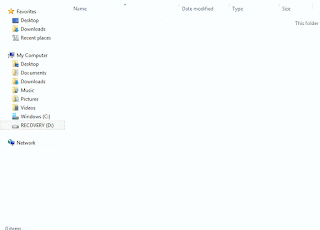
No comments:
Post a Comment